Update Your Membership Account Details
Login to your Member account and navigate through your Member menu as seen below:
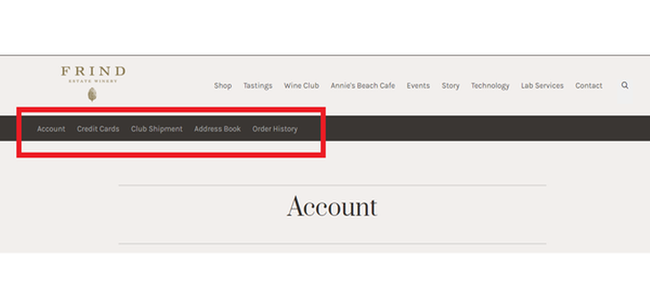
Please ensure ALL of the following information is correct
EMAIL ADDRESS - Found on the Account tab. All correspondence will happen via email, so please confirm that your email address is correct.
BILLING ADDRESS - Found on the Account tab. We will ship your wine to your Billing address found here in the Personal Information and Billing Address section, unless you add a different address for shipping.
SHIPPING ADDRESS - If you DO NOT want your wine shipped to your Billing address, add a new Shipping address by going to the Address Book tab. Click the green Add a Shipping Address button.
CREDIT CARD - Click on the Credit Cards tab. From here you can add a new credit card, or edit the existing one by clicking on the corresponding green button. We are unable to accept hybrid or debit cards at this time. Please use only a full credit card (Visa, Mastercard or Amex).
SHIPPING PREFERENCE - Go to the Club Shipment tab. Click on the green Customize Your Wine Club Order button. Scroll down to Shipping Preference and ensure you have selected your preferred option.
Remember to click SAVE after each update!
Stay in touch !
Sign Up For Our Newsletter
Keep up to date on the latest wine releases, news and promotions.